Learning & Instructional Design
Multimedia Learning Design Principles
Based on Richard Mayer’s
Gagne’s Nine Events of Instruction
Anyone who designs any kind of learning materials should bookmark this interactive guide to Robert Gagne’s Nine Events of Instruction created by Montse Anderson (@mlearning)
Multimedia Learning Design Resources
This collection of resources will give you a nice headstart on finding the things you need when you’re ready to start building.
Articulate Storyline Shortcuts
Give your work in Articulate Storyline a boost of speed with these handy keyboard shortcuts.
https://community.articulate.com/download/storyline-keyboard-shortcuts
Presentations & Design
Here are some useful presentation & design-related guides. For even more, check out this big collection of curated resources for PowerPoint and multimedia design.
10 PowerPoint Shortcuts You Should Know
Character Map for Wingding Icon Fonts
If you ever use any of the winding fonts in your designs, you’ll love having a copy of this complete map created by Bruce Gabrielle. This has been on my office wall for years!
http://speakingppt.com/wp-content/uploads/2011/10/wingdings-webdings-character-map-speakingppt.pdf
Canva Shortcuts
I’ve mentioned Canva as a great tool for designing just about any type of graphics you need and you’ll have them done in no time with these useful shortcuts.
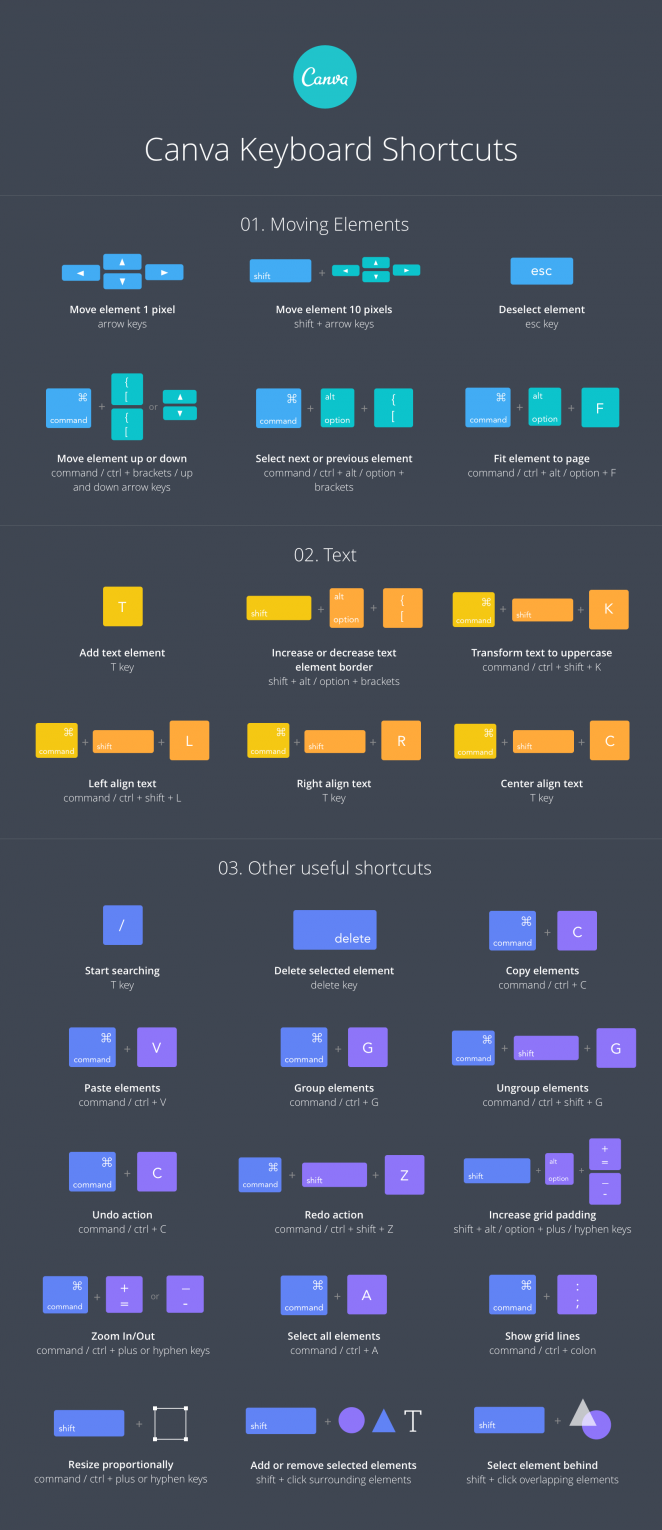
https://designschool.canva.com/blog/canva-shortcuts-infographic/
General Office & Others
Top 10 Document Time-Saving Tips
No matter what job you’re in, you probably deal with documents. These time-saving tips will help you polish them off in record time.
https://1drv.ms/b/s!AmgsY2o4oVrwkV7uGyj34ii2lrQO
Google Docs Cheatsheet
https://gsuite.google.com/learning-center/products/docs/cheat-sheet/
Google Sheets
https://gsuite.google.com/learning-center/products/sheets/cheat-sheet/
Google Drive
https://gsuite.google.com/learning-center/products/drive/cheat-sheet/
Dropbox
Loads of folks regularly share files with Dropbox. This is a useful guide for those who are new to Dropbox of others you’re sharing Dropbox files with who aren’t regular users.
http://www.takecontrolbooks.com/resources/0150/TCoDropbox-CheatSheet.pdf
Thanks for stopping by. Do you have any cheatsheets posted on your wall? What are they? I’d love to know!

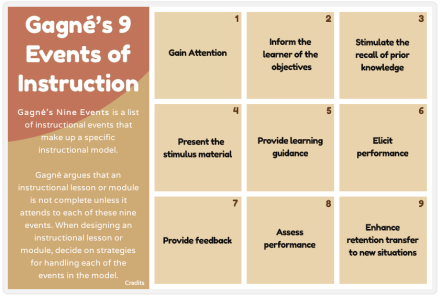
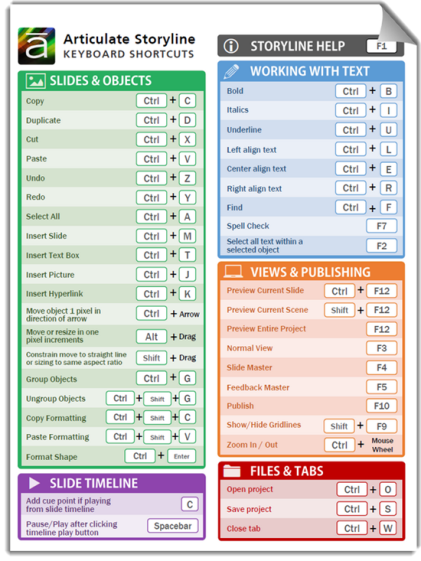

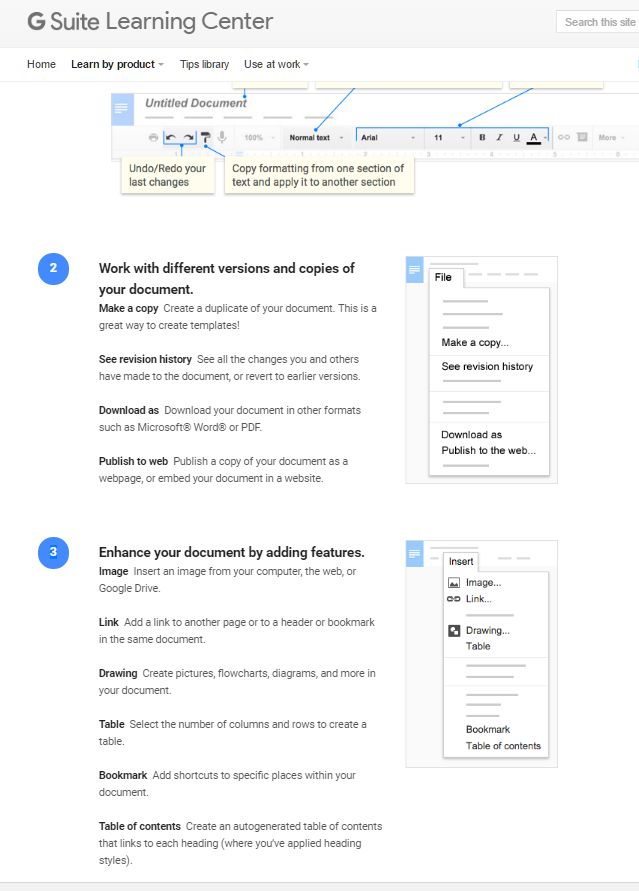
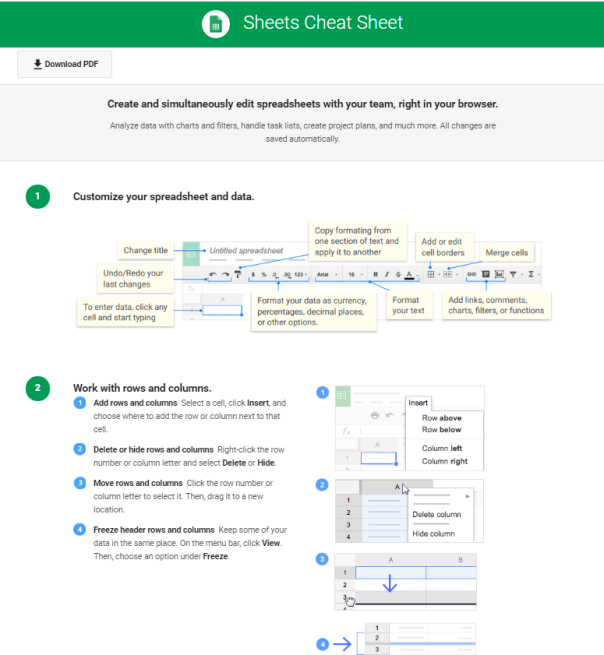
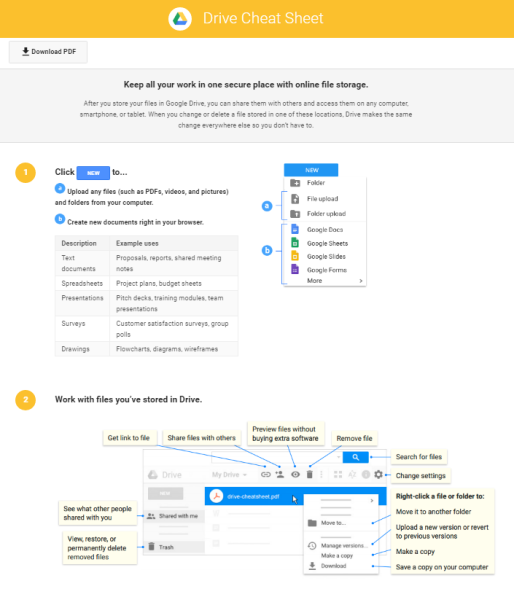

Useful tips! Especially those about Canva – being an easy to recognize and a popular tool for creating visual materials, Canva is very important and helpful when it comes to creation of materials allowing memorizing important information!
LikeLike